If you've made a change to your template that you want to undo, there's an option for that.
How to undo a change to a template
In the upper left corner of the screen, in the top menu bar, to the right of the Save (or Options) button, you'll find the undo button. Click the undo button when you want to undo your last design change. You can undo multiple changes with repeated clicks.
Be sure you have the correct page selected before undoing the change.
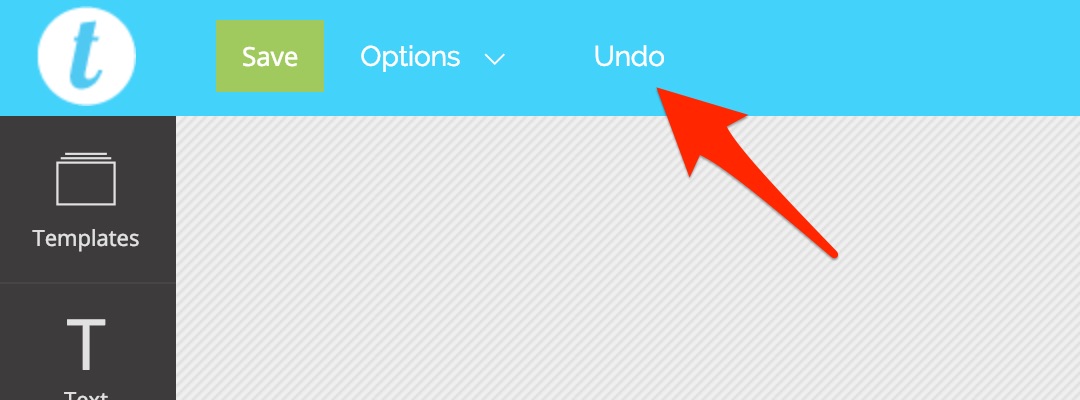
Note: you cannot undo changes after you've exited the design area. Also, there is no redo function so make sure you actually want to undo the change before doing so.
