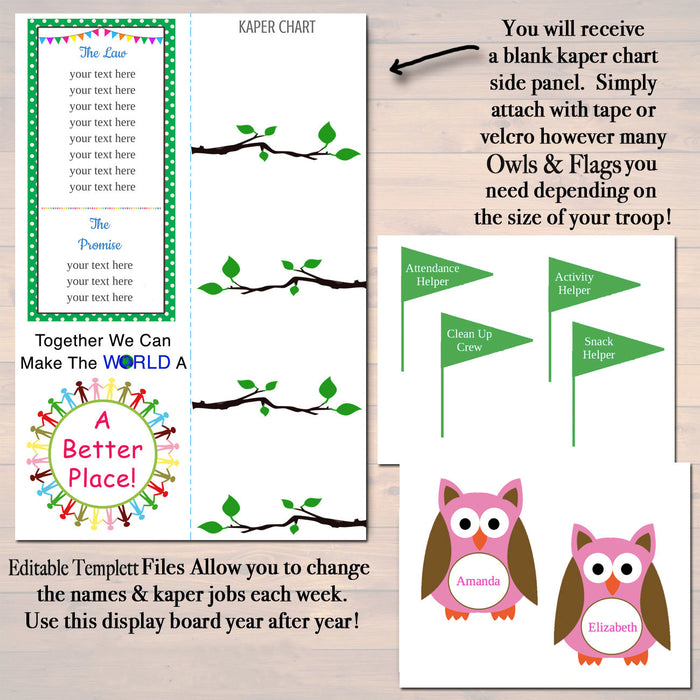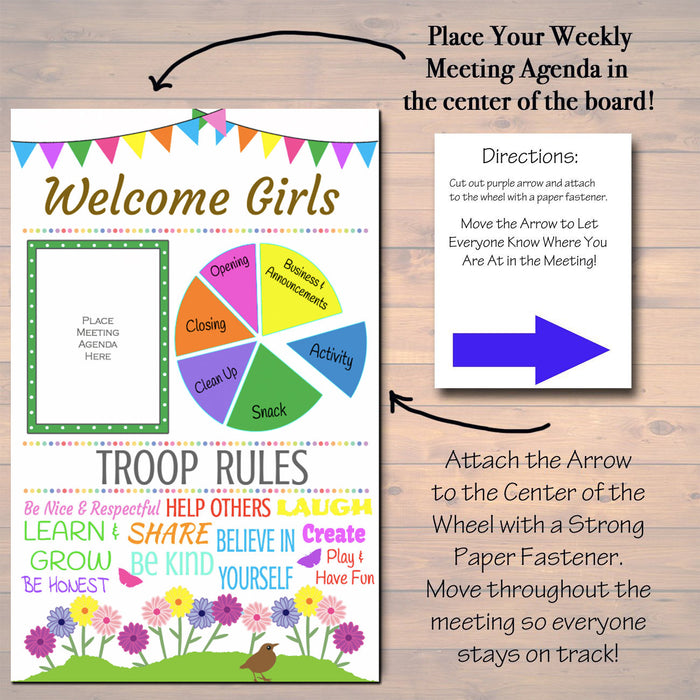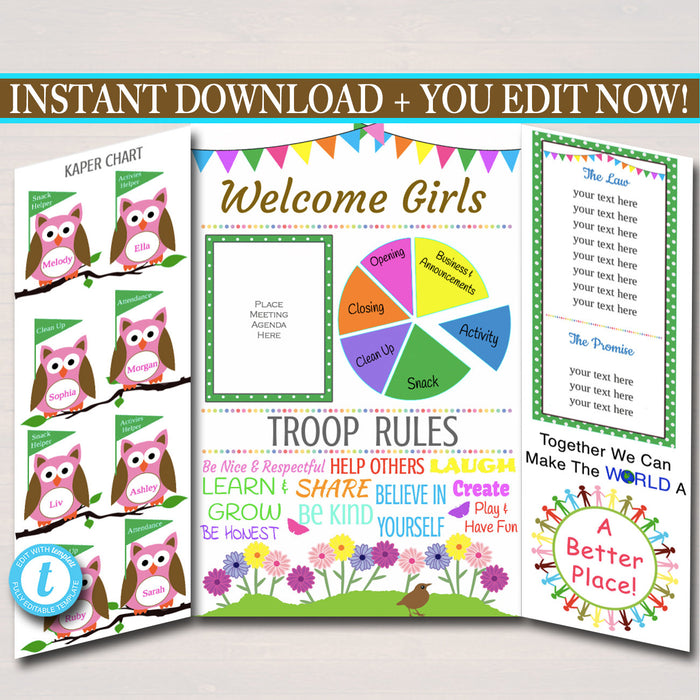
Brownie Kaper Chart & Meeting Display Board INSTANT + Brownie, Troop Leader, Brownie Meetings, Printable Welcome Panel, Owl Design
Brownie Kaper chart and meeting display board!
Convenient to big one beautiful and bright board to each meeting! Make your meeting space functional and festive with this great brownie kaper chart and meeting board!
Easy to use this listing is for a digital file that you can easily print and attached to a standard 36" h x 48" w standard science fair display board.
________________________________________________
FULL EDITING OPTIONS WITH TEMPLETT!
TRY THE DEMO NOW - Click HereThis is a DIGITAL FILE only - nothing will physically be mailed or shipped to you
YOU WILL RECEIVE:
(2) 24"X36" Files - center and side panels
(3) 8.5x11" files with the additional pieces
-editable owls
-editable flags
-arrow for the center panel meeting wheel
THE CENTER PANEL:
space for attaching meeting notes and agenda
a wheel (arrow included on separate sheet with instructions) to keep track of where you are at in the meeting: opening, announcements, activity, snack, clean up, closing
TROOP RULES with adorable daisy flower graphics
THE SIDE PANELS COME IN ONE JPEG FILE AND NEED TO BE CUT AFTER PRINTED (see listing #2)
THE LEFT PANEL:
KAPER CHART
you will receive a blank daisy kaper chart with separate editable pdf owls and flags (read more about editable files below). Attach the owls and flags to the board with either tape or velcro. Mix around the owls "girl's names" with the kaper duty flags to give the girls different jobs each week. Make new owl names or flags at any time! Include however many girls are in your troop! You can print however many owls and flags that you need!
THE RIGHT PANEL:
The promise and the law
*due to copyright reasons this area can be edited and filled in by you! Adding the promise and law are merely suggestions - you can also add anything else that would be important to your troop including photos, goals, missions statements, etc.
Make the world a better place graphic (this CANNOT be changed, removed or edited)
________________________________________________
WHAT YOU CANNOT EDIT:
Graphics are considered part of the background image and cannot be removed individually - except for 'branches' in kaper chart area - you can adjust these for as many as you need to accommodate larger or smaller troops
- the Make the world a better place graphic and text on the lower right side panel is considered a graphic and cannot be edited or removed.
________________________________________________
HOW TO USE:
1. Edit and Download the two large files both 24x36" as JPEG Files
and send to an office supply store (such as office max or staples)
to have printed (the cheaper quality paper,
the cheaper it will be to have printed. These NEED To be printed as 24x36”
in order to work correctly. Since you will be
adhering to a strong display board, cheap paper will work fine!
2. After these are printed, cut the side panel file in half and glue to each side.
Glue the center panel to the center of a standard 36"h x 48"w display board
3. Edit your flags and owls.
These all will Print out on standard 8.5x11” paper.
They are currently sized to put 2 owls/flags on each of the 4 rows for
a total of 8. Sizes can be adjusted if you have fewer or more number
of girls in the troop. You can also adjust the ‘branch’ heights accordingly.
5. Cut out all the owls/flags and wheel arrow.
4. Attach the wheel arrow with a paper fastener to the center of the
wheel on the center panel
5. Attach the owls/flags with either tape or glue to
the left side of the panel to create your kaper chart.
Move the flags around to different owls at
each meeting to give the girl's new kaper jobs.
________________________________________________
It's such A SIMPLE PROCESS:
1.Just minutes after placing an order with TidyLadyPrintables, you'll be sent an email (from Templett) with an access link. This email is sent to the email address attached to the order. Clicking the access link will take you to a page where you will need to confirm your account details and set a password for your account.
Check your Spam/Junk folders for this email
2. Login with name and password, then edit your files and save. You can save and come back to Templett.com anytime to edit your files!
3. Download your files and print!
You are not able to edit this file on an iPad, iPhone or any other handheld device.
Templett Customer Help Center - Click Here
SUPPLIES & PRINTING
Color may vary slightly from monitor to monitor which will affect the final print color depending on the printer that is used.
Because of the landscape design, when using you can change your view to rotate clockwise in order to see better when typing in the editable boxes.
Files are for PERSONAL USE ONLY. You may not forward, share, sell or distribute the files. Mass production, file sharing and commercial use of these PDF’s are strictly prohibited.
[id:11759087,456286,457627,457694]